- Home
- About us
- Products
- Tablet PC
- Launch x431
- Launch x431 spare parts
- Autoboss scanner
- Heavy duty diagnostic tool
- Xtool Scanner
- Auto diagnostic tools
- Odometer correction
- Autel MaxiDAS tool
- Auto key programmer
- Code scanner
- diagnostic tool
- Bz diagnostic tools
- Vag diagnostic tool
- Opel diagnostic tool
- Car maintenance Equipment
- New Auto Diagnostic Tools
- Airbag reset tool
- Ecu chip tuning
- Auto key chips
- X431 scanner
- Road Safety Guard
- Automotive Wireless Noise Finder
- ELM327 Series
- Auto Cdp pro
- Faqs
- News
- Festival In China
- sale info.
- Company Email Info.
- Products News
- Autoboss v30
- SBB key programmer
- launch x431 gx3 scanner
- Renault can clip
- Company website updated info.
- Autoboss v30 scanner
- Launch x431 diagun software
- Launch x431 gx3 software
- Launch x431 infinite tool
- Diagnostic Tool Information
- renault can clip software
- bmw diagnostic tool
- Lexia 3
- Mb star c3
- Launch CreaderVI
- Digimaster II
- shipping fee
- Nissan consult III
- How to Do Automotive Diagnostics
- Digimaster III
- The Labour Day
- Nissan consult 4
- launch x431 scanner,Launch CreaderV
- Dragon Boat Festival
- volvo vida dice
- The new version of vag com
- The new version of mpps
- Ford vcm ids
- vas5054a
- The promotional product
- New product-Autocom
- The greeting
- auto key programmer
- auto scanner
- BMW ICON
- Autel DS708
- New product FCAR-F3
- The National Day
- Dell for Diagnose
- Renault Nissan key prog 2in1
- Ford km tool
- Alldata
- Mitsubishi Mut-3 and Mitsubishi Mut-3 lite
- Smart Zedbull
- Smart Zedbull key programmer
- The holiday
- BMW ICOM
- Toyota denso it2
- Launch X431
- New version of Autocom CDP Pro
- New Products Arrival
- Tablet PC
- Payment Details of shenzhen kingbolen electronics
- Christmas Big Promotion
- Holiday for New year In China
- Certificate
- Contact us
Road Safety Guard,HD DVR Road Safety Guard

- group name
- Road Safety Guard
- Min Order
- 1 piece
- brand name
- kingbolen
- model
- standard package
- update time
- Wed, 03 Aug 2011 18:25:29 GMT
Paramtents
color the new
function stong and stable
camera size 1.3m/vag
screeen colorful
use easy to use
video size 1280*960/720*480/640*480pixels
Packging & Delivery
-
Min Order1 piece
Briefing
1. with 2.5 inch LCD
2. Video size:1280*960/720*480/640*480pixels
3. Camera size: 1.3M/VAG
Detailed
HD DVR Road safety Guard
Instruction Manual
HD DVR Road Safety Guard picture and function
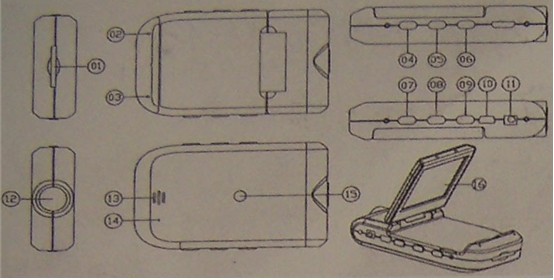
1. SD/MMC card Slot
2. Working (Blue) indicator
3. Microphone
4. REC/Snap
5. Menu
6. Power switch
7. down
8. Up
9. Mode button
10. USBslot
11. 5V direct current slot
12. Lens
13. Speaker
14. Reset hole
15. Mount hole
16. 2.5 inch LCD
HD DVR Road safety Guard Attached Accessories
Manuel
Mount
USB Cable
Car Charger ( Include the adpator 12V/24V transfers to 5V )
HD DVR Road safety Guard Operate
Two Power options
A) Use built-in Li-ion battery
DVR can be activated after it has been placed on the vehicle by pressing the power Switch⑥ For 3 seconds and
turn off by pressing it again.
Charging: connect with USB cable or car charger. The indicator display red and convert to no light when it is full.
B)Connect with Car Charger
DVR will recode automatically when the car starts , ture off and save the last file when the car stops.
Recording
DVR will enter into defaulted recording mode whyend turn it on, the work indicator blichers and indicates it is recodrding . The recording file is saved in the SD/MMC Card. To stop, press Recording Button ④ or ending when car stops, thework indicator won't blicker .
If there is some instant impact happen to your car , the device will occurence moment , no need manual save.
Camera mode
Turn on the DVR and press Mode Butter⑨ to enter into Camera mode. To take photo by pressing Snap Button ④.
Preview and Delete
Turn on the DVR and press Mode Button ⑨ twice to enter into Preview Mode, Press Up ⑧ or Dowm ⑦ to select thepreviewed file . If it is video file, it can play or stop by pressing REC Button . If you want to delete it, press Menu Button ⑤ to enter ito delete mode, and then, select Single, All or Select by REC Button and UP/Down and confirm to delete the file by press REC Button. Also can select Thumbmail mode and volume ( from 1 to 8 ) under the preview Mode.
HD DVR Road safety Guard Setting the functions
Turn on the DVR and press Menu Button under Video moder or Camera mode to enter into setting interface. Confirm by REC Button and select by Up/Down for the following setting. Press Menu Button again to exit after finished.
A. Video mode:
1. Size: Select [1280*960 / 720*480 / 640*480pixels]
2. Time Stamp: Select Off/ Date only/Date&Time
3. Motion Detect: Select On/OffNote : When select Motion detect function , it will be recording automatically if there is an object movement and stop recording if no movement.
4. Audio Recod: Select On/Off
5. Recrding time: Select [2/5/15] minute to decide how many time will be storage per one section.
B. Camera mode:
Size: 1.3M / VAG
C. Setting Mode
Whether under Video mode or capture mode, press Menu Button twice to enter in Setup interface.
1. Format : Select it if you want to format the SD card.
2. Language : Select [ English / Chinese / Japanese / Russian ]
3. Systerm Reset : Select [Cancel or Execute system ] reset.
4. Light Frequency : Set [ 50 / 60Hz]
5. Date Input : Set correct recording Date and time by Rec Button and Up / Down Button.
USB Mode
Connect DVR with computer by USB cable. [ My computer] will occur removable disk, the file is stored at Removable Disk/DCIM/100DSCIM. At the moment , the file of the DVR can be downloaded to the computer.
HD DVR Road safety Guard Note
1) Plesase insert the SD / MMC card before recording.
2) This DVR records in cycle if you choose 2/5/15 minutes as storage time. When the Storage medium is full , it will record from the beginning again and erase over the previously time. And namely the contents in the 3 seconds will not recorded .
3) Because the DVR is DC5C input , please use the attached car charger. It have adaptor 12V/24V transfers to 5V already.
HD DVR Road safety Guard Technical Specifications
1) Recording resolution ; 1280*960/720*480/640*480 pixels
2) Video format ; AVI
3) Repeat Storgage by Section : 2/5/15 minutes
4) Power source : Built-in rechargeable battery or 12V/24V Car Charger
5) Supports SD/MMC card ( From 1GB up to 32 GB )
6) Microphone : can record sound
Small Tip to Save You Big Headache
A DVR is in a way very similar to a computer . If the DVR hangs itselt during operation , please follow the procedures below and most likely the DVR can be re-activated : DVR will restart after press Reset Hole gently by diameter less than 1 mm column.
